Hey rockers...Glad to blog once again...Hope you all are doing great with your family,friends,pals and colleagues
.Stopped Facebooking after the launch of new FB?.OR..Applied timeline on your FB profile?..Am sure no matter
what and how FB changes its looks and features,you are not gonna stop FBking."Life seems incomplete without FB
these days."(Nothing new in this quote)
But stuffs like account hacking,password hacking,spams,keylogging etc have become threats for FB users around the globe.
So let's discuss some simple tips to prevent your FB account from being hacked by anyone.
1. Hide your primary email
Your primary email is the email your facebook account is registered with. I see a lot of people using free email providers like yahoo, hotmail and gmail and even showing this on their facebook profile. Once a hacker gets hold of your primary email, your facebook account is as good as gone. All that needs to be done is to use Forgot Password to reset your facebook password and a link is sent to your email which is already hacked! To prevent this, be sure your primary email is hidden. To do this, go to Edit Profile >Contact Information. Change your primary email's visibility to Only Me.
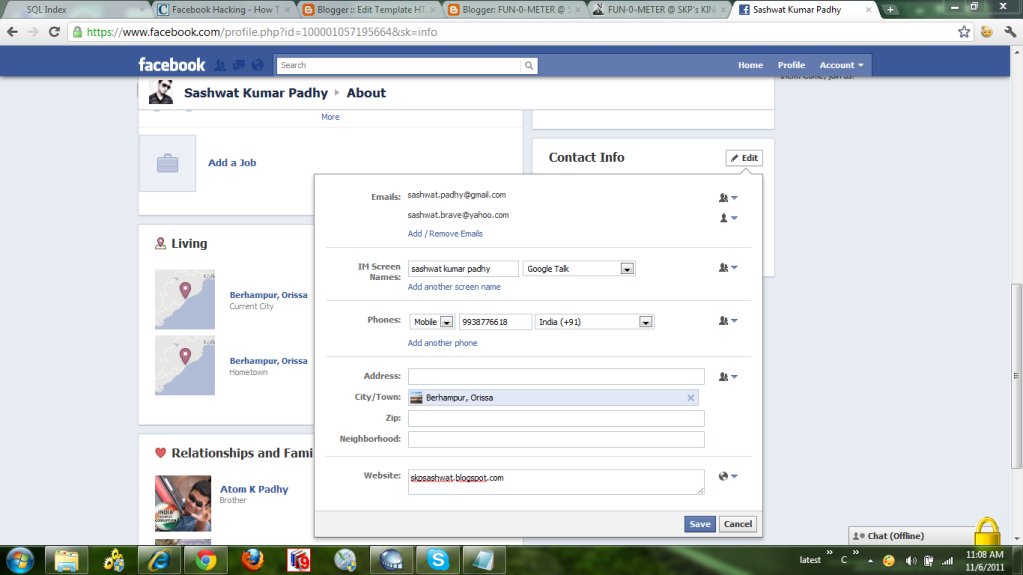
2. Beware of facebook phishing and links you follow
Phising is a way to get certain data about you such as login details and credit card information by mimicking a trusted site. There are so many fake facebook login pages on the internet and keying your username and password on any of those pages might just make you lose your facebook account. If you followed any link from your email or facebook news feed and you're asked to log in to facebook, check the address bar to ensure you're actually logging in to facebook or it might be just a fake log in page.
3. Enable login nofications
With facebook login notification turned on, you get to know immediately some crazy hacker gets access to your facebook account. Login in notification alerts you through SMS and email when a browser/device different from yours accesses your account. To enable it, go to Account Settings > Security > Login Notifications.
4. Don't accept every friend request
Someone once said people now take facebook as a popularity and I realize this is so true. Just because someone sends a friend request doesn't mean you must accept it. It's been proven that identity thieves and hackers do set up fake facebook profiles just to get close to their victims.
5. Set up a complex password
Be sure your password is alphanumeric and can't be guessed. It should contain letters, figures and symbols all randomly mixed together and should be at least ten characters.also be sure your facebook password isn't the same as your primary email account password.
6. Watch out for keyloggers
Keyloggers are programs installed on your computer to monitor every keystroke you make. Some keyloggers can be remotely installed on your computer without the hacker having direct contact with your PC. Be sure your antivirus is up to date and perform regular scans.
I hope these tips will make you aware and cautious about protection of your FB account.It's precious.Don't be a victim of a stupid crazy hacker...Blog,tweet,facebook,mail safe and Enjoy.....!
Yours
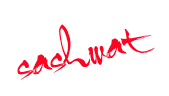
.Stopped Facebooking after the launch of new FB?.OR..Applied timeline on your FB profile?..Am sure no matter
what and how FB changes its looks and features,you are not gonna stop FBking."Life seems incomplete without FB
these days."(Nothing new in this quote)
But stuffs like account hacking,password hacking,spams,keylogging etc have become threats for FB users around the globe.
So let's discuss some simple tips to prevent your FB account from being hacked by anyone.
1. Hide your primary email
Your primary email is the email your facebook account is registered with. I see a lot of people using free email providers like yahoo, hotmail and gmail and even showing this on their facebook profile. Once a hacker gets hold of your primary email, your facebook account is as good as gone. All that needs to be done is to use Forgot Password to reset your facebook password and a link is sent to your email which is already hacked! To prevent this, be sure your primary email is hidden. To do this, go to Edit Profile >Contact Information. Change your primary email's visibility to Only Me.
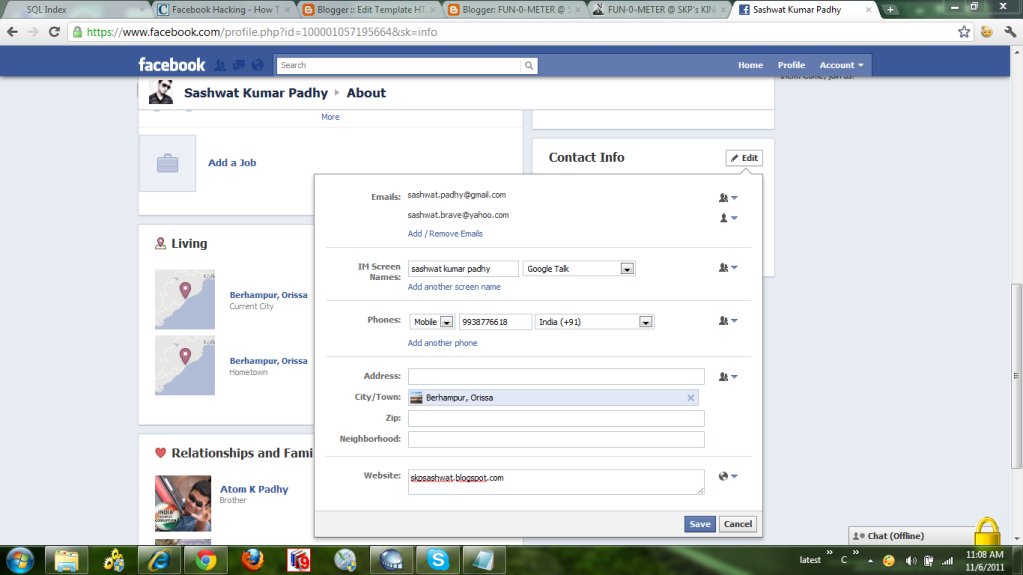
2. Beware of facebook phishing and links you follow
Phising is a way to get certain data about you such as login details and credit card information by mimicking a trusted site. There are so many fake facebook login pages on the internet and keying your username and password on any of those pages might just make you lose your facebook account. If you followed any link from your email or facebook news feed and you're asked to log in to facebook, check the address bar to ensure you're actually logging in to facebook or it might be just a fake log in page.
3. Enable login nofications
With facebook login notification turned on, you get to know immediately some crazy hacker gets access to your facebook account. Login in notification alerts you through SMS and email when a browser/device different from yours accesses your account. To enable it, go to Account Settings > Security > Login Notifications.
4. Don't accept every friend request
Someone once said people now take facebook as a popularity and I realize this is so true. Just because someone sends a friend request doesn't mean you must accept it. It's been proven that identity thieves and hackers do set up fake facebook profiles just to get close to their victims.
5. Set up a complex password
Be sure your password is alphanumeric and can't be guessed. It should contain letters, figures and symbols all randomly mixed together and should be at least ten characters.also be sure your facebook password isn't the same as your primary email account password.
6. Watch out for keyloggers
Keyloggers are programs installed on your computer to monitor every keystroke you make. Some keyloggers can be remotely installed on your computer without the hacker having direct contact with your PC. Be sure your antivirus is up to date and perform regular scans.
I hope these tips will make you aware and cautious about protection of your FB account.It's precious.Don't be a victim of a stupid crazy hacker...Blog,tweet,facebook,mail safe and Enjoy.....!
Yours
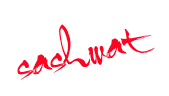
0 comments:
Post a Comment